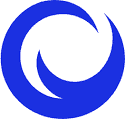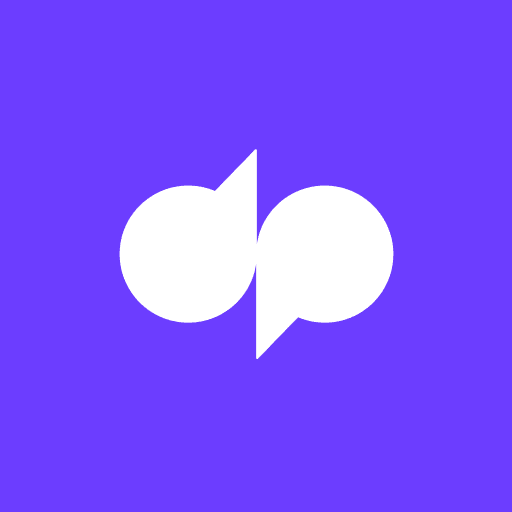Zoom Competitors: Best Video Conferencing Platforms and Apps
Most Zoom competitors are video conferencing platforms and apps. However, each platform may have unique features or pricing structures, so it’s important to compare and research each service to find the best fit for your needs.
Consider factors like price, video recording & calls, chat feature, screen sharing, calendaring scalability and customer support when deciding on which platform to use. For a quick outline, below is a list of the best 10 competitors and alternatives to Zoom.
What is Zoom?
Zoom is a video conferencing platform that was launched in 2011 by Eric Yuan, a former executive at Cisco. It is the perfect tool for a variety of use cases, from remote work and virtual classrooms to hosting events and webinars. Since its inception in 2011, Zoom has become an essential tool in our daily lives. With features like HD video and audio, screen sharing, cloud recording, virtual backgrounds and many more, Zoom has been a top choice for staying connected.
Best of all, it’s compatible with Windows, MacOS, iOS, Android and Linux, making it accessible to everyone. Plus, Zoom provides a variety of pricing plans to fit your needs, ranging from free Basic plans to Pro plans with more advanced features to help us stay connected.
Zoom is a versatile platform used for virtual meetings, webinars, video conferencing, remote learning, online training, and social events. It offers various pricing plans to cater to different users’ needs. The basic plan is free, providing unlimited 1-on-1 meetings and group meetings up to 40 minutes.
Zoom’s Pro plan costs $14.99 per month per host, includes meeting recording and user management, while the Business plan costs $19.99 per month and includes dedicated phone support and custom branding. The Enterprise plan is designed for large organizations and includes advanced features like unlimited cloud storage and customer support. Pricing may vary by region and is subject to change.
Features of Zoom
- Video and audio conferencing
- Screen sharing
- Team chat
- Conducting polls
- Editable whiteboards
- Mail & calendar
- 5 GB cloud Storage
- Meetings recording
- Virtual backgrounds
- Breakout rooms
- VoIP Phone System
- Live transcription and captions
- File sharing
Pricing:
Freemium. $14.99-19.99/mo.
Zoom Competitors and Alternatives
#1
Microsoft Teams is a robust collaboration platform that enables remote teams to stay connected, organized, and share content. Launched in 2017, it integrates with Microsoft Office 365 suite, offering access to popular apps like Word, Excel, and PowerPoint.
It also integrates with third-party apps like Trello, GitHub, and Asana, streamlining workflows and centralizing tasks. Microsoft Teams offers various pricing options, including a free version with essential feature.
The Business Basic plan comes with features like email, calendar, and 1 TB of OneDrive storage while the Microsoft 365 Business Standard plan with all features, desktop versions of Microsoft Office apps, advanced security features, and more.
The Business Premium plan with additional security and compliance features like Microsoft Intune and Azure Information Protection.
Pricing:
Freemium. $5-$20/mo.
#2
Google Meet is a video conferencing platform developed by Google, launched in 2017 as part of G Suite’s enterprise solution. It offers a simple, reliable, and secure way to conduct online meetings, webinars, and video conferences.
Accessible from any device, Google Meet offers high-definition video and audio quality, recording capabilities, and real-time captions for deaf or hard of hearing speakers. It is integrated with other Google services like Calendar, Gmail, and Google Drive, making scheduling and sharing files easier.
Google Meet comes in two versions: a free version for up to 60 minutes with 100 participants, and a paid version called Google Workspace, which provides additional features, functionality, and security.
Pricing varies depending on the plan, starting at $6 per user per month for the Basic plan and $18 per user per month for the Business Plus plan.
Pricing:
Freemium. $6-$18/mo.
#3
Cisco Webex is another popular video conferencing platform that offers similar features to Zoom. Like Zoom, Cisco Webex provides high-quality video and audio, screen sharing, real-time captions, and recording. It also offers additional features such as virtual backgrounds, breakout rooms, and the ability to host large meetings with up to 100,000 participants.
Founded in 1995 by Subrah Iyar and Min Zhu, Cisco Webex integrates with other Cisco collaboration tools, such as Cisco Jabber and Cisco Spark making it a great choice for businesses that already use Cisco products and want to streamline their collaboration tools.
Cisco Webex also offers multiple pricing plans, including a free version and paid plans that offer additional features and functionality. The paid plans range from $13.50 per host per month for the Starter plan to $26.95 per host per month for the Business Plus plan.
Pricing:
Freemium. $6-$18/mo
#4
GoToMeeting, a video conferencing platform launched in 2004, is a popular choice for remote work, online meetings, and webinars.
It was first launched in 2004 by the software company LogMeIn in 2004. It offers high-quality video and audio, meeting recording, screen sharing, real-time captions, transcription, drawing tools, integration with other tools, and security measures.
GoToMeeting is available in different pricing plans, including a free plan with limited features and paid plans with more advanced features. The Professional plan costs $12 per organizer per month, while the Business plan costs $16 per organizer per month.
The platform’s features include recording, transcription, drawing tools, and more, making it an affordable option for businesses of all sizes.
Pricing:
Freemium. $12-$16/mo.
#5
Discord is a popular chat and communication platform used by gamers, communities, groups, and individuals to communicate, share media, and collaborate on projects.
Users can make voice and video calls, group chats, screen sharing, send text messages, share files, and embed media. They can create or join servers based on interests or communities, customize them with roles, permissions, and channel topics.
Discord supports bots and integrations with other services like Spotify, YouTube, and Twitch, adding useful features and automating tasks. It offers end-to-end encryption for voice and video calls, two-factor authentication, and options for moderating servers and messages.
Discord has three pricing tiers: Free plan with basic features, Nitro Classic at $4.99 per month or $49.99 per year, which includes all free plan features, custom emojis, larger file uploads, and animated avatars.
It also includes Nitro, which costs $9.99 per month or $99.99 per year, including all Nitro Classic features, higher-quality screen sharing, custom tags, and a larger upload limit. Nitro users also have access to a rotating selection of games and exclusive content.
Pricing:
Freemium. $4.99-$9.99/mo.
#6
Skype is a veteran in the realm of online communication. Known for its voice and video calling features, it offers a seamless integration with Microsoft services, making it a great choice for businesses that heavily use Microsoft tools such as Office 365. It’s a versatile platform that supports both personal and professional communication needs.
Pricing:
Freemium. $7.99/mo.
#7
BlueJeans is recognized for its high-definition video quality and its focus on creating engaging video conferencing experiences. It places an emphasis on connecting remote teams effectively and promoting active participation through its interactive features.
Pricing:
Freemium. $9.99/mo.
#8
While primarily known as a team communication tool, Slack also offers voice and video calling capabilities. It’s celebrated for its chat-based approach, allowing for real-time collaboration and integration with various third-party apps, creating a central hub for team communication and project management.
Pricing:
Freemium. $7.25/mo.
#9
Jitsi Meet is an open-source video conferencing solution that’s gaining popularity for its simplicity and security. It’s ideal for quick and secure virtual meetings without the need for any downloads or installations, making it a convenient option for both personal and professional use.
Pricing:
Free. Open-source.
#10
Adobe Connect is a comprehensive platform for webinars, virtual classrooms, and online presentations. It provides a range of interactive features, such as breakout rooms and polls, making it an excellent choice for hosting engaging and interactive online events. GetAdobe Connect from $50 to $130. It comes with a free 30-day trial.
Pricing:
Paid. $50-$130/mo.
#11
RingCentral Meetings is a cloud-based video conferencing solution that offers a range of communication tools beyond video calls, including team messaging and file sharing. Its integrations with other business tools enhance collaboration and streamline communication.
A 14-day free trial is available to new subscribers only. During the free trial, you will receive support for up to 20 phone lines.
Pricing:
Paid. $20-$35/mo.
#12
Lifesize stands out for its 4K video quality and hardware options, making it suitable for large-scale conferences and meetings. It also offers a cloud-based platform for video collaboration, ensuring a consistent experience across devices. Pricing starts at at $12.50 per month.
Pricing:
Paid. $12.50/mo.
#13
BigBlueButton is an open-source virtual classroom and webinar platform designed for online education. It’s equipped with features like whiteboarding, breakout rooms, and integration with learning management systems, catering specifically to the needs of educators.
Pricing:
Paid. $7.99/mo.
#14
Join.me is known for its simplicity and ease of use. It’s great for spontaneous meetings and quick screen sharing sessions, offering an intuitive interface for hassle-free collaboration.
Pricing:
Paid. $10/mo.
#15
Whereby, formerly known as Appear.in, focuses on simplicity and accessibility. It offers instant video meetings directly from the web browser, without the need for downloads or logins, making it convenient for ad-hoc discussions.
Apart from a free plan, there is a Pro plan starting at $6.99 a month, and a Business plan at $9.99 per user per month.
Pricing:
Freemium. $6.99-$9.99/mo.
#16
Zoho Meeting is a part of the Zoho suite of business tools and offers a range of features for webinars, online meetings, and remote support. It’s designed with a user-friendly interface and provides integrations with other Zoho applications.
Pricing:
Freemium. $19/mo.
#17
TeamViewer is known for its remote desktop access capabilities. While it’s often used for IT support and remote troubleshooting, it also offers video conferencing features, making it a versatile option for both technical and collaborative needs.
Pricing:
Freemium. $24.90/mo.
#18
ClickMeeting is a webinar platform that offers advanced features such as automated webinars, custom branding, and interactive tools like polls and surveys. It’s designed to help businesses host engaging and professional webinars.
Pricing:
Freemium. $32/mo.
#19
AnyMeeting offers a range of features for webinars, online meetings, and video conferences. It’s designed to be accessible for small businesses and entrepreneurs, offering customizable branding and engagement tools.
Pricing:
Free. Proprietary.
#20
WebinarJam is another powerful platform for hosting webinars. It focuses on delivering a dynamic webinar experience with features like live chat, interactive polls, and even the ability to stream directly to YouTube Live.
Pricing:
Paid.$39/mo.
#21
Blackboard Collaborate is tailored for online education and virtual classrooms. It provides features like breakout rooms, interactive whiteboards, and real-time engagement tools, making it suitable for educators and trainers.
Pricing:
Paid. $300/year.
#22
Wire is a secure collaboration platform that offers end-to-end encryption for messaging, voice calls, and video calls. It’s focused on providing a high level of privacy and security for communication.
Pricing:
Freemium. $5.83/mo.
#23
8×8 Video Meetings offers video conferencing with integrated chat and file sharing. It’s known for its scalability and flexibility, making it suitable for businesses of all sizes.
Pricing:
Paid. $99/mo.
#24
As the name suggests, this platform provides free audio and video conferencing services. It’s particularly useful for informal meetings and small groups.
Pricing:
Free. Proprietary.
#25
StarLeaf is a cloud-based video conferencing and messaging platform that emphasizes security and reliability. It’s designed for businesses looking for a comprehensive communication solution.
Pricing:
Freemium. $$10.99/mo.
#26
Chanty is your all-in-one team collaboration tool, with unlimited message history, powerful features and apps to make your team super productive.
Pricing:
Paid. $4/mo.
#27
ON24 specializes in webinars and virtual events, offering features like audience engagement analytics, interactive tools, and detailed reporting for businesses aiming to host impactful online events.
Create webinars, virtual events and personalized content experiences that drive engagement, generate first-party data and deliver revenue growth.
Pricing:
Paid.$20/mo.
#28
Dialpad, formerly Highfive, combines video conferencing hardware with software, providing an integrated solution for seamless video meetings and presentations.
Pricing:
Freemium. $23/mo.
#29
ezTalks Meetings offers video conferencing, webinars, and online meetings, with a focus on simplicity and ease of use.
Pricing:
Freemium. $12.99/mo.
#30
Rocket.Chat is an open-source team collaboration platform that offers real-time messaging, voice, and video conferencing. It’s highly customizable and suitable for businesses looking for a self-hosted solution.
Pricing:
Free. Opensource.
#31
WizIQ is primarily focused on virtual classrooms and online education, providing tools for educators to conduct interactive online classes.
Pricing:
Freemium. $1/GB.
#32
Vidyo specializes in high-quality video conferencing solutions, with a focus on scalability and interoperability across different devices and systems.
Pricing:
Freemium. $29.99/mo.
#33
Pexip offers a cloud-based video conferencing platform with a focus on interoperability, allowing participants to join meetings from various devices and video conferencing systems.
Pricing:
Paid. $108/mo.
#34
Zoho Cliq is a team communication and collaboration platform that includes video conferencing capabilities, making it suitable for businesses looking for an all-in-one solution.
Pricing:
Freemium. $1-$3/mo.
#35
Cisco Jabber offers instant messaging, voice, and video calls, along with presence information. It’s designed for businesses using Cisco’s communication infrastructure.
Pricing:
Freemium. $50/mo.
#36
While primarily known as a collaborative online whiteboard tool, Miro also offers video conferencing features, making it great for visual collaboration during remote meetings.
Pricing:
Freemium. $10/mo.
#37
Flock is a team collaboration and messaging platform that includes video conferencing features, helping teams communicate and collaborate effectively.
Pricing:
Paid. $6/mo.
#38
Workplace by Facebook incorporates familiar social media features into a business communication platform, including video calling, for improved team interaction.
Pricing:
Freemium. $4/mo.
#39
Mattermost is an open-source messaging platform designed for teams. It offers voice and video calling alongside text communication, allowing for comprehensive team collaboration.
Pricing:
Freemium. $3.25/mo.
#40
VSee focuses on telehealth and healthcare communication, providing a secure platform for virtual medical consultations and collaboration among medical professionals.
Pricing:
Freemium. $29/mo.
Popular Services, software and Apps
Popular Categories
Zoom Reviews
What is your experience using Zoom?
What others are saying
There are no reviews yet. Be the first one to write one.